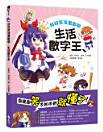About this ebook
About the author
目錄
一、 進入Google任意門 --Chrome 瀏覽器的應用
二、 神奇的Gmail --用電子郵件傳遞訊息
三、 跟著Google上山下海--Google Map與Google Earth
四、 我的珍貴回憶--使用Google 相簿
五、 我是小小Youtuber--Youtube應用與影片編輯
六、 寶藏在雲端--Google雲端硬碟與共用檔案
七、 文件、簡報帶著走--Google文件、表單
八、 Google百寶箱--其他好用的功能
Rate this ebook
Tell us what you think.
Reading information
Smartphones and tablets
Install the Google Play Books app for Android and iPad/iPhone. It syncs automatically with your account and allows you to read online or offline wherever you are.
Laptops and computers
You can listen to audiobooks purchased on Google Play using your computer's web browser.
eReaders and other devices
To read on e-ink devices like Kobo eReaders, you'll need to download a file and transfer it to your device. Follow the detailed Help Center instructions to transfer the files to supported eReaders.