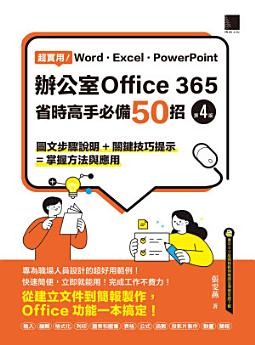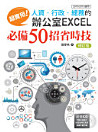About this ebook
職人必備!省時、方便、立即應用!
精選Office 365商業應用50招實用操控技
精選Office 365商業應用50招實用操控技
✔ 圖文步驟說明+關鍵技巧提示=掌握方法與應用
✔ 專為職場人員設計的超好用技巧!
✔ 快速簡便,立即就能用!完成工作不費力!
✔ 從建立文件到簡報製作,Office功能一本搞定!
相信大多數人在開始學習計算機的時期就已經接觸過微軟的Office辦公軟體。而隨著智能時代的來臨,Microsoft也將辦公套件搬上雲端,也就是現在的Office 365。Office 365為雲端式訂閱服務,係針對大家現今的工作方式提供整合的最佳工具,堪稱是最安全、最智慧、協作性最高的Office版本。藉由結合最佳App(例如Excel和Outlook)與強大的雲端功能服務(例如OneDrive和Microsoft Teams),得以讓每個人隨時隨地透過任何裝置建立和共用內容。
本書以【商業應用】為目的,將使用率最高的三大商用軟體—Word、Excel、PowerPoint,使用Office 365製作出50個最具實用性的行政表單,不論製作報告、分析數據、上台簡報,完全導入軟體功能與可應用技巧,附錄新增Microsoft Translator功能,可輕鬆將文件翻譯成其他語言,藉以達到「省時效率」的最佳使用原則,增加工作效率,提升工作效能,展現職場價值。
本書特色:
★ 一次學會Microsoft 365中的Word、Excel、PowerPoint三大天王。
★ 超清晰圖文步驟解說,搭配重點提示,同時學會方法和整合應用。
★ 以「省時實用」為最高指導原則,有效提升工作效率,提早下班。
★ 50個最實用職場行政範例,學習、直接使用兩相宜。
★ 可針對有興趣的單元主題獨立學習,不用擔心範例不連貫。
Rate this ebook
Tell us what you think.
Reading information
Smartphones and tablets
Install the Google Play Books app for Android and iPad/iPhone. It syncs automatically with your account and allows you to read online or offline wherever you are.
Laptops and computers
You can listen to audiobooks purchased on Google Play using your computer's web browser.
eReaders and other devices
To read on e-ink devices like Kobo eReaders, you'll need to download a file and transfer it to your device. Follow the detailed Help Center instructions to transfer the files to supported eReaders.