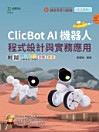About this ebook
這次iPhone5S硬體效能的再提升已經算是一種蘋果的「例行更新」了,而且還附帶著功能再進化,管理更方便的iOS7系統平台大改版以及可以免費拿到iWork,包含Page、Keynote、Numbers、iPhoto、iMovie這些價值快1200元的實用APP!
那麼這次介面變化幅度極大,一共有200多項更新的iOS7以及購機即得的實用APP該怎麼用呢?本書秉持著以往系列書籍「The new iPad完全攻略」與「iPhone5完全攻略」裡面受到讀者好評的「看圖就上手」的特色,不但以超過1000張的圖片數量逐項講解操作流程,更在各圖片之間標示觸控滑動線,看你看圖看線就馬上瞭解使用方法。再配合上深入淺出的實測文字,能夠讓即便是第一次使用iPhone的你,面對這些新介面、新功能、新APP等都不會再迷惑!
值得一提的是,本次iPhone5S加強了光圈和閃光燈等拍攝配備,並且提供了高速連拍與慢動作影片的功能,這些相片與影片配合上iPhoto與iMovie,將可以讓使用者獲得更好的視覺感受,這些軟硬體的相關操作,你都可以在本書中瞭解到從拍攝操作到影像處理的整合教學內容,藉由本書,你會變成一位iPhone5S、iPhone5C的超級專家!
Ratings and reviews
3.2
36 reviews
About the author
尖端出版1-
Rate this ebook
Tell us what you think.
Reading information
Smartphones and tablets
Install the Google Play Books app for Android and iPad/iPhone. It syncs automatically with your account and allows you to read online or offline wherever you are.
Laptops and computers
You can listen to audiobooks purchased on Google Play using your computer's web browser.
eReaders and other devices
To read on e-ink devices like Kobo eReaders, you'll need to download a file and transfer it to your device. Follow the detailed Help Center instructions to transfer the files to supported eReaders.